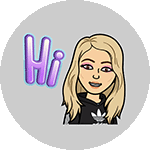Improving Clarity with Clear Icons
Project Overview
This study focused on evaluating the usability of the My Math Academy Parent Dashboard, which helps parents track their child's math progress and mastery of skills. The objective was to optimize navigation and clarify progress indicators within the limited display area, ensuring that the dashboard meets parents' needs for monitoring and encouraging their child's learning.
My Role and Responsibilities
As the Associate Director of Design Research, I led the study by designing the research approach, conducting moderated interviews, and performing usability testing. I collaborated closely with the Senior Product Manager and Senior Product Designer, and I was responsible for gathering insights and delivering actionable recommendations to inform the design iteration process.
Research Goals and Questions
Primary Objectives
Determine how well the Parent Dashboard meets parents' needs for tracking their child's math progress.
Identify usability challenges and areas for improvement, particularly around the clarity of icons and progress indicators.
Key Research Questions
Do parents find the dashboard easy to navigate?
Are the status indicators and icons clear and helpful in conveying their child's progress?
What types of progress updates are most meaningful to parents?
Methodology
Research Methods
Moderated Interviews: Conducted to gain an in-depth understanding of parent interactions with the dashboard and to explore their perceptions of the usability of the icons and status indicators.
Participant Recruitment Strategy
Screened eight parents of children aged 4 to 6 who had never subscribed to ABCmouse or My Math Academy, ensuring feedback from first-time users unfamiliar with the platform.
Timeline and Constraints
This study was conducted as part of a one month, bi-weekly iterative testing cycle aligned with My Math Academy's sprint schedule, ensuring timely integration of insights into ongoing design work.
Research Process
Step-by-Step Approach
1. Remote Interviews: Conducted 30-minute interviews via Zoom, where parents were shown screenshots and given a brief overview of My Math Academy’s Parent Dashboard.
2. Dashboard Interaction: Parents were instructed to find and explore the Parent Dashboard on their preferred device, either a tablet or mobile phone, to simulate real-world usage.
3. Feedback Collection: Gathered qualitative feedback on the ease of navigation, clarity of icons, and overall usefulness of the dashboard's progress indicators.
Tools and Techniques
Used Zoom for conducting interviews and applied qualitative analysis techniques to extract key themes from parent feedback. Insights were regularly shared with the Product and Design teams to guide dashboard redesign efforts.
Key Findings and Insights
Main Discoveries
1. Navigational Ease: Most parents could find and navigate the dashboard without difficulty, but many struggled to understand the meaning of the icons at the top.
2. Value Perception: Parents valued the dashboard's ability to track their child's progress but desired clearer visual indicators to better understand their child's status.
3. Clarity Issues: The primary barrier to parent engagement was the lack of clear explanations for the icons and status indicators, which led to confusion and reduced willingness to interact with the dashboard.
Visual Representation
The line chart above titled, "Improving Usability with Clear Icons" provides a visual representation and highlights key findings related to how usability improvements, specifically the redesign of icons and progress indicators, influenced engagement levels:
- Initial Moderate Engagement: At the start of the study, parents exhibited moderate engagement levels, reflecting some initial interest but also indicating potential usability challenges with the dashboard.
- Peak Engagement in Week 4: Engagement levels peaked in Week 4 following the introduction of redesigned icons and improved clarity of progress indicators. This significant increase demonstrates the positive impact of usability enhancements on parent interaction with the dashboard.
- Clear Visual Communication: The study highlights that parents value dashboards that offer clear and intuitive visual communication. Simplified icons and more informative progress indicators led to higher satisfaction and increased usage of the dashboard.
This visual representation underscores the importance of clear and user-friendly design elements in enhancing the usability of educational tools, guiding ongoing improvements to maintain and boost parental engagement with My Math Academy.
Recommendations and Impact
Actionable Suggestions
1. Simplify and Redesign Icons: Redesign icons to improve clarity and ensure they intuitively represent their intended functions.
2. Provide Tooltips or Descriptions: Introduce brief tooltips or descriptions alongside icons and status indicators to help parents quickly grasp their meaning.
3. Iterative Testing: Conduct further usability testing on redesigned icons and indicators to validate that changes enhance usability and comprehension.
Impact on Product Decisions
These recommendations were integrated into the next design iteration, focusing on simplifying the dashboard’s visual elements and improving the clarity of progress indicators. This is expected to enhance the overall usability of the Parent Dashboard and increase parental engagement with My Math Academy.
Measurable Outcomes
Anticipated increase in parent interaction with the dashboard due to improved clarity of icons and progress indicators.
Higher satisfaction rates among parents, as the dashboard becomes more intuitive and useful for tracking their child's progress.
Reflections and Learnings
Challenges Faced
The primary challenge was ensuring that the limited display area could effectively convey all necessary information without overwhelming parents or sacrificing clarity.
What I’d Do Differently
Future studies could include a more diverse group of parents with varying levels of tech-savviness to ensure the dashboard is accessible to a broader audience.
Skills Developed
Enhanced skills in usability testing and iterative design feedback, particularly in the context of educational tools with limited display space and the need for clear, concise communication.
Next Steps
Follow-up Research
Conduct usability testing on the redesigned dashboard to validate that the improvements enhance clarity and encourage parent engagement.
Long-Term Implications
Continued focus on user-centered design will be critical for maintaining parent engagement with My Math Academy. Iterative improvements based on user feedback will help ensure the dashboard remains an effective tool for supporting children's learning progress.